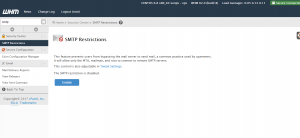SMTP issue could be because of following on UK Server, same we can try on RsHosting
Hello,
Great. The following must be set in csf.conf: SMTP_BLOCK = “0” and set FKA SMTP Tweak under Tweak Settings in WHM accordingly.
- How to make the innodb_strict mode OFF
WHM >>phpmyadmin >>variables >>search >>innodb_strict mode >>click on edit icon >> off - Professional finish PDF was not printing correctly and it was related to some hosts file changes by the server end
- Restart mysql: service mysqld restart
When WKHTMLtoPDF not able to call self URLs
Unusual server break due to server memory issues
Page was breaking and taking CRM to page nahi mila file on the very root
Search this is email [NUDU-876406]: Chat Transcript
Sent to Mitaksh Bhalla <mitakshbhalla@gmail.com> as well
Test PDF create code
<?
$random = rand();
$random = $random.”.pdf”;
$filen_name = $_SERVER[‘DOCUMENT_ROOT’].”/”.$random;
exec(“/usr/local/bin/wkhtmltopdf ‘https://www.google.com’ ‘$filen_name’ “,$output);
sleep(4);
ob_clean();
header(“Location: /$random”);
?>
exec(“/usr/local/bin/wkhtmltopdf ‘https://google.com’ ‘/home/demoweballiance/public_html/arolite/estimate_pdfs/$random'”);
RsHoting issue with WKHTMLTOPDF
Due to Execute function WKHTMLTOPDF not working
Adding domain to whitelist if mail is going to spam
Mohit: You can add whitelist in cPanel => Spam Filters => Show Additional Configuration => Whitelist (Emails Always Allowed) => Add new whitelist from, for any legitimate email or domains for you
For disabling Shell access
Giving permission to a folder when downloaded using GIT on server
chown -R lightingbygabrie:lightingbygabrie kar-test1/ for permission
git clone https://mitaksh@bitbucket.org/mitaksh/gabrielli_server_backup.git gabrielli_server_backup1 for cloning
mv gabrielli_server_backup1/.git /home/lightingbygabrie/public_html/ for moving cloned .git to main folder
git add *.* -f
git config –global –add safe.directory /home/weballianceco/public_html
When website or CRM breaks without any reasons:
Like following site was creating issues:
When website or CRM breaks without any reasons:
In case of RsHosting server login to cpanel and
On the left menu search for “Terminal” and run top command it will show following result with the CPU usage:
To Check OUR IP is allowed on any server or not?
nc -vz 51.52.95.32 40027
netstat -vz esi.hypersage.co.uk 40027
If SMTP emails are running on our Server
In case of RsHosting server login to cpanel and On the left menu search for “Terminal” and run csf -r command it will restart firewall to allow SMTP connection
Making zip from the server with changed files after a date
zip -r tqcweballiance/public_html/latest_backup.zip $(find tqcweballiance/public_html/ -type f -newermt “2022-05-18 00:00”)
Zip with name of the file as today’s date
zip -r tqcweballiance/public_html/”archive-$(date +”%Y-%m-%d”).zip” latest_backup1.zip $(find tqcweballiance/public_html/ -type f -newermt “2022-05-18 13:42”)
uname -r
traceroute google.com
cat /etc/os-release
sudo systemctl status iptables
cat /etc/sysconfig/iptables
systemctl status firewalld
traceroute 51.52.95.32
curl 51.52.95.32:40027